In this section you can add, delete customers and edit their information. To add a new customer to the organization, click the “Add new client” button on the left upper side.
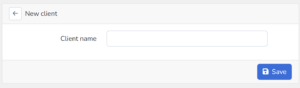
To add a new customer, you will need to enter the name to be displayed and click the “Save” button. To edit an existing client’s name, click the “Edit” button on right side under “Actions” to open the edit view where you can change the saved client name.

